|

| |
How do I install ASAP ™
?
- Double-click to run the complementSoft_ASAP.exe file
 (i.e., the
downloaded file). The Introduction window
will appear. (i.e., the
downloaded file). The Introduction window
will appear.
- Click the Next button. The License
Agreement window will appear.
- After reading the End User License Agreement, click the ‘Accept’ radio button
if you accept the license agreement and click the Next button. The Choose Install Folder window will appear.
- If you would like to place the complementSoft program files in the default directory,
click the Install button. When the
installation is complete the Install Complete window will appear.
- If you would like to place the complementSoft program files in a folder other than the
default folder (C:\Program Files\complementSoft), click the Choose Folder button and
select a folder or type the target folder name directly in the edit box. Click the Install button. When the installation is complete the Install
Complete window will appear.
- Click Done.
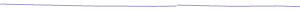
| |
|