|

| |
: The
following instructions require that you have an active Internet connection.
Start
the complementSoft ASAP ™
application.
Go to the Start Menu  , click on Programs. Then click on the complementSoft
program group followed by the complementSoft ASAP sub-menu item. , click on Programs. Then click on the complementSoft
program group followed by the complementSoft ASAP sub-menu item.
Register your copy of complementSoft ASAP
™.
Select the Registration menu item under Help. If it is greyed out, then registration
is not needed. If not, selecting the Registration menu item will bring up another
dialog box with four edit boxes: License String, Name, Company and Email.
Enter your name, company and an e-mail
address in the Registration form.
Note:
(A) Do not delete the word Demo in the License String field.
(B) Make sure you enter a valid e-mail address.
We will use this e-mail address to e-mail you a License Package.
Register
Click the Register Application button to submit the registration. Upon successful
application registration a window will appear stating that the evaluation license will
expire in 15 days.
We welcome your feedback. Please e-mail us at support@complementsoft.com
Go Back to www.complementsoft.com
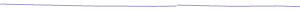
| |
|