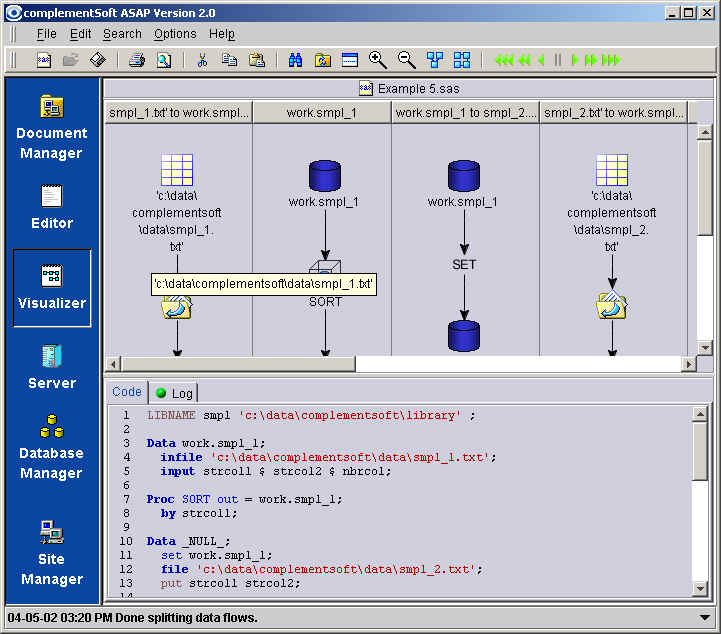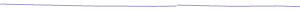Overview
The Visualizer’s display capabilities are tightly integrated with the Editor. With
a click of the Split View icon  you can divide the screen horizontally, displaying the
Program Flow or the Data Flow view on the upper portion of the screen and the Editor
below.
you can divide the screen horizontally, displaying the
Program Flow or the Data Flow view on the upper portion of the screen and the Editor
below.
To get to this screen, simply click on the Split View icon  on the tool bar of the
Visualizer screen while in Visualizer (i.e., either the Program Flow or the Data
Flow).
on the tool bar of the
Visualizer screen while in Visualizer (i.e., either the Program Flow or the Data
Flow).
Note:
The flow views and the Editor panel are linked. Clicking an element in the flow
panel causes the text editor to display the actual program code that the icon represents.