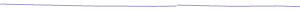New Tab
The New Tab tool bar button  creates a new tab in the Document Manager display.
Any folder you have highlighted (selected) on your active tab will be used as the root
(starting point) of the new tab. Consequently, the new tab will function like a
"short-cut" to the selected directory. If no directory or file is
highlighted, an Open panel displays, letting you search through your directory structure
for a target folder. All open tabs, "short-cuts", will automatically open
the next time ASAP is started.
creates a new tab in the Document Manager display.
Any folder you have highlighted (selected) on your active tab will be used as the root
(starting point) of the new tab. Consequently, the new tab will function like a
"short-cut" to the selected directory. If no directory or file is
highlighted, an Open panel displays, letting you search through your directory structure
for a target folder. All open tabs, "short-cuts", will automatically open
the next time ASAP is started.
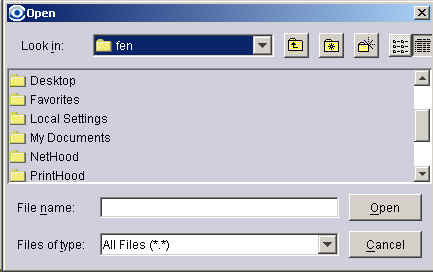
Close Tab
The Close Tab tool bar button  closes the active tab.
closes the active tab.