|

| |
Overview
While in the editor, you can activate the Execution Mode /
Execution Location Options dialog window as shown below by selecting the Execute tab
within the Editor Configuration window. The Editor Configuration window can be
activated by selecting the Editor Configuration menu item from the Options menu of the
Editor.
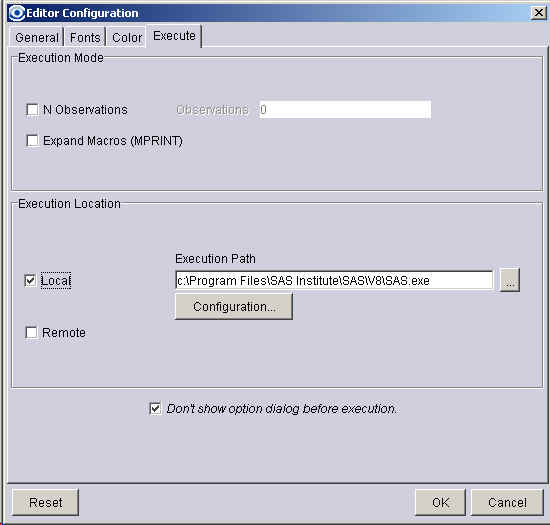
Features Map
 | Execution Location
 | Local - if the Local check box is checked, each time the user submits a program for
execution, ASAP ™ will automatically
invoke the copy of SAS located in the Execution Path in batch mode to execute the program.
Once the execution is completed, ASAP
™ will automatically copy the execution log and execution output to the same
directory as the SAS program and display them in the log and output tab, respectively.
|
 | Remote - similarly, if the Remote check box is checked, ASAP ™ will automatically save the local copy of
the SAS program, copy (using FTP) the SAS program to the denoted directory in the remote
server, invoke SAS to execute the program in batch mode. Once the execution is
completed, ASAP ™ will
automatically copy (using FTP) the execution log and execution output back to the local
workstation (same directory as the SAS program) and display them in the log and output tab
respectively. The copy is triggered by closing the Telnet session used to connect to
the remote server. |
|
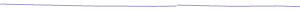
| |
|