|

Execution Mode
Execution Location
Execution Server
Edit Properties
| |
Overview
While in the editor, you can right-click and select the Execute
Program menu item (as shown below) or click on the Execute Program icon  in the toolbar to execute the
program that you are editing. You will also be prompted to specify the Execution Options, i.e., the
Execution Mode (i.e., How do you want to execute the program, 0 or N observation, etc.)
and the Execution Location (i.e., either locally or remote). in the toolbar to execute the
program that you are editing. You will also be prompted to specify the Execution Options, i.e., the
Execution Mode (i.e., How do you want to execute the program, 0 or N observation, etc.)
and the Execution Location (i.e., either locally or remote).
Features Map
 | Execute Program
|
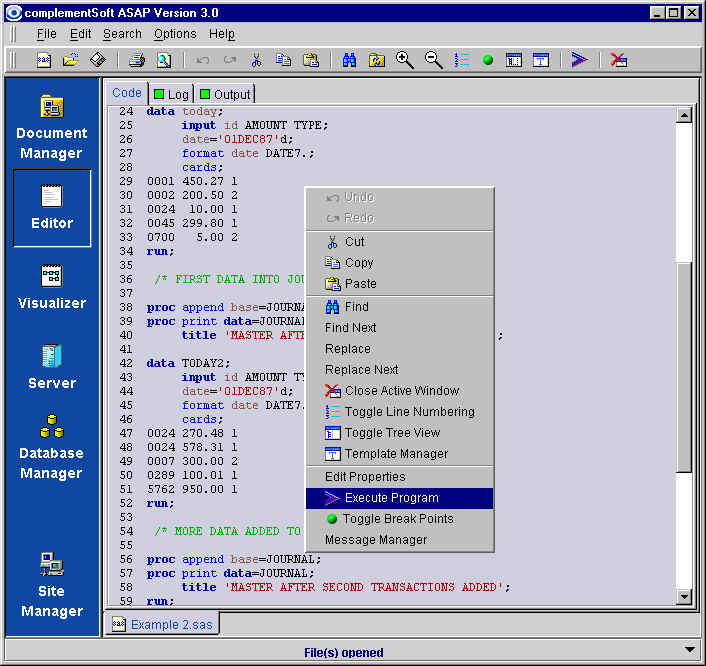
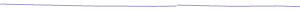
| |
|