|

Full Screen
Tree View
Template Manger
Execute Program
Break Points
Editor Configuration
Message Manager
| |
Overview
The Editor is a full-featured SAS® source code editor that
offers a variety of advanced code-handling capabilities. The Editor provides SAS®
language-aware syntax highlighting—a feature that makes source code and log files
easy to read and understand. Moreover, when using the execute feature, warnings and
errors come back highlighted within the log files. Other features—including
line numbering, tree views of program blocks, code templates, break-point execution and
more—all work together to make the Editor a powerful SAS® programming tool.
Features Map
 | Editing a SAS® Program
|
 | SAS® programming language aware editor
|
 | This editor is also tightly integrated with the Visualizer such that changes made in the Editor
are instantly reflected in the Visualizer.
|
 | This editor will also scan the most recent execution log (if available, i.e., if retrieved by
the Document Manager) associated with the program and highlight the code segments
associated with the suspect area(s). |
Menu Bar |
Subfunction |
Functional Description |
File |
New (Ctrl+N) |
Create a new document. |
File |
Open (Ctrl+O) |
Open the open dialog box to select a
file. |
File |
Close |
Close current document. |
File |
Save |
Save the current document. |
File |
Save As |
Save As dialog box which allows you to
either save the document or save it under a different name. |
File |
Page Setup |
Sets print paper size, orientation and
margins. |
| File |
Print
Preview |
Opens a panel to show
you what the active document will look like when printed. |
File |
Print |
Prints the active
document. |
File |
Exit |
Displays a standard Exit dialog. |
Edit |
Cut |
Standard Cut, i.e., cut the selected
area and copy to clipboard. |
Edit |
Copy |
Standard Copy, i.e., copy the selected
area and copy to clipboard. |
Edit |
Paste |
Standard Paste, i.e., paste the
contents of the clipboard to the region. |
Search |
Find |
Case insensitive text search. The text
will be highlighted when found. |
| Search |
Replace |
Standard find and
replace. |
| Search |
Find
Next |
Finds the next
occurance based on the last search. |
| Search |
Replace
Next |
Replaces the next
occurance based on the previous replace. |
| Search |
Go to
Line |
Go to the denoted
line. |
Options |
Editor Configuration |
Editor Configuration |
Help |
About |
|
Toolbar |
Functional Description |
 New New
|
Create a new document. |
 Open Open
|
Opens the open dialog box to select a
file. |
 Save Save
|
Save the current document. |
 Print Print
|
Print the active document. |
 Preview Preview
|
Print Preview the active document. |
 Undo Undo |
Undo
the previous edit. |
 Redo Redo |
Redo
the preious edit. |
 Cut Cut
|
Standard cut, i.e. cut the selected
area and copy to clipboard. |
 Copy Copy
|
Standard copy, i.e., copy the selected
area to the clipboard. |
 Paste Paste
|
Standard paste, i.e., paste the
contents of the clipboard to the region. |
 Search Search
|
A simple case insensitive find /
replace search. The found text will be highlighted. |
 Refresh Refresh
|
Refresh tab with changes made to the
Editor Configuration. |
 Toggle Toggle
Line Numbers |
Show or
hide the line numbers. |
 Toggle Toggle
Tree View
|
Split the window to show Editor view
and Program Tree view. |
 Template Template
|
Show Template Manager window. |
 Execute Execute
Program
|
Run active program. |
 Close Window Close Window
|
Close the active window. |
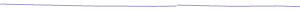
| |
|