|

| |
How do I visualize an execution log?
- From the Editor, open or select (if it is already open) the source file
of a program you want to Visualize, execute it if a log does not exist. Once
execute, click on the Log tab,
- Click on the Visualizer icon
 on the Navigation Panel to the left of your screen. on the Navigation Panel to the left of your screen.
The Visualizer defaults to show the Program Flow of the execution log.
Click on the:
 | Data Flow icon  on the tool bar of the Visualizer screen to view the Data Flow based on the
execution log. on the tool bar of the Visualizer screen to view the Data Flow based on the
execution log.
|
 | Program Flow icon  to view the Program Flow based on the
execution log. to view the Program Flow based on the
execution log.
|
 | Split View icon  to split the Visualizer
screen to show the Editor screen in the lower half of the screen. to split the Visualizer
screen to show the Editor screen in the lower half of the screen. |
How do I visualize a modified execution log?
- From the Editor, open or select (if it is already open) the source file
of a program you want to Visualize, execute it with either N observation option turned on and/or MPRINT option
turned on.
- Once executed,
click on the Modified
Execution Log tab, and then click on the Visualizer icon  on the
Navigation Panel to the left of your screen. The Visualizer will analyze and display the
Program Flow of the modified execution log. on the
Navigation Panel to the left of your screen. The Visualizer will analyze and display the
Program Flow of the modified execution log.
or
click on the Visualizer icon  on the Navigation Panel (without clicking on the
Modified Execution Log tab first). Once in the Visualizer, either in the Program
Flow or the Data Flow, the right-click menu provides a toggle to view the Modified
Execution log. on the Navigation Panel (without clicking on the
Modified Execution Log tab first). Once in the Visualizer, either in the Program
Flow or the Data Flow, the right-click menu provides a toggle to view the Modified
Execution log.
The Visualizer defaults to show the Program Flow of the execution log.
Click on the:
 | Data Flow icon  on the tool bar of the Visualizer screen to view the Data Flow based on the
execution log. on the tool bar of the Visualizer screen to view the Data Flow based on the
execution log.
|
 | Program Flow icon  to view the Program Flow based on the
execution log. to view the Program Flow based on the
execution log.
|
 | Split View icon  to split the Visualizer
screen to show the Editor screen in the lower half of the screen. to split the Visualizer
screen to show the Editor screen in the lower half of the screen.
|
 | Right-click to toggle between the execution log and the modified execution log. |
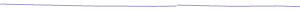
| |
|