|
|
|
|
|
| Click the Start menu |
| Select complementSoft from the Program menu and then select complementSoft ASAP ™ from |
After ASAP ™ loads, the ASAP ™ Document Manager as shown below will
appear. From the Document Manager, you will see files listed under the
"Local" half of the screen with the "Remote" panel being empty. 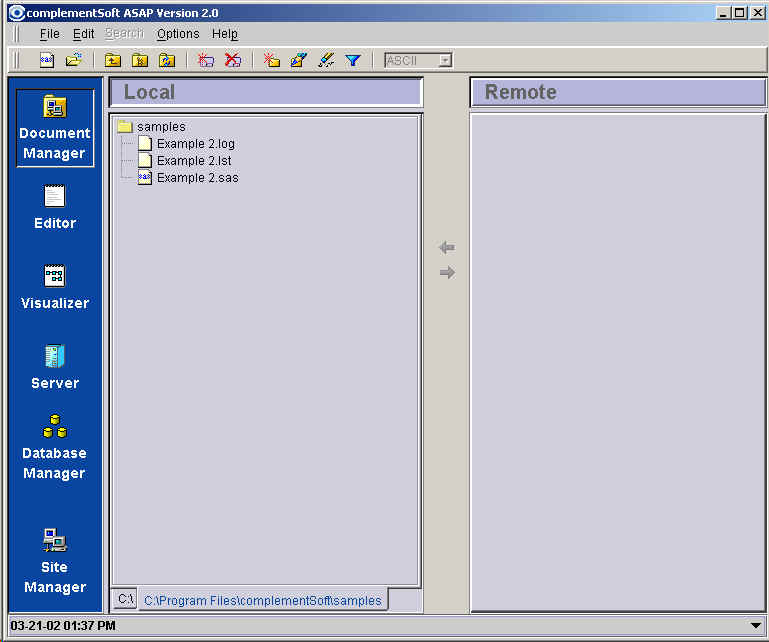 |
| Go to Step 2. |
![]()
|
Copyright © 2001- 2002 complementSoft LLC. All Rights Reserved |