|

| |
 
Visualizer Split Screen
 | Click on the Data Flow title (e.g., TODAY to JOURNAL) to select a data flow.
|
 | Click on the "Zoom-In" icon  or the "Zoom-Out" icon or the "Zoom-Out" icon  on the toolbar to
expand or shrink the view of the selected data flow. on the toolbar to
expand or shrink the view of the selected data flow.
|
 | Click on the Double Right Arrow on the tool bar to uncombine/separate the data flow.
|
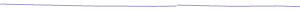
| |
|