|

| |
Creating a server profile for Windows Based Server
- Create a new server profile for the
server
- Edit the Server Options
- Set the Windows FTP Home directory to the same path as the FTP Site Directory Local Pah
on the Windows server (Refer to Step #8 in the Activating FTP Services documentation).
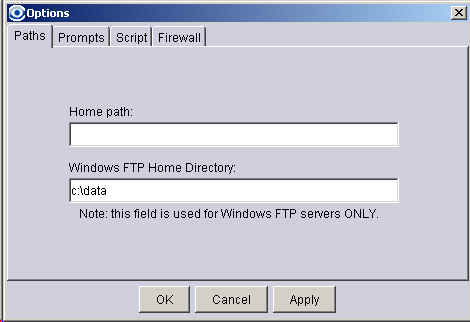
Note:
This step is critical and the paths must match for remote execution to function correctly.
- Enter Prompt settings as follows:
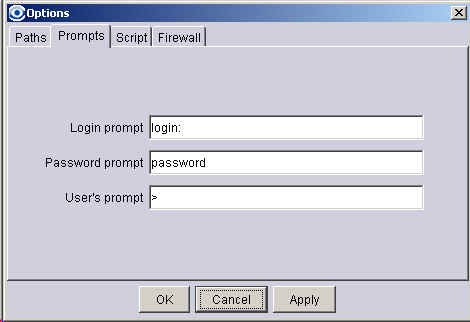
- Enter Script settings
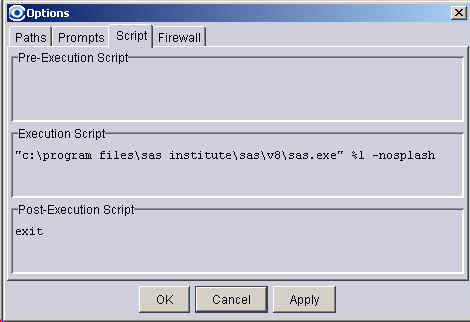
The Execution Script should be set to
the location of the execution script on the server (i.e., full path to the execution
script)
or
the location of the sas.exe (i.e., the full path to the sas executable on the server).
For Example, by default, the executable for SAS® version 8.0's executable
(sas.exe) is installed in "c:\Program Files\SAS Institute\SAS\V8\sas.exe"
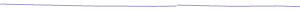
| |
|