|

| |
Activating the FTP Services
- Click on the Windows Start button
 and activate Windows Control Panel and activate Windows Control Panel
- Open Administrative Tools

- Open Internet Services Manager within the Adminstrative Tools

Note:
Please consult with your system administration to install the Internet Information
Services if the Internet Services Manager icon is not found in the Administrative Tools.
- Right-click on FTP Site
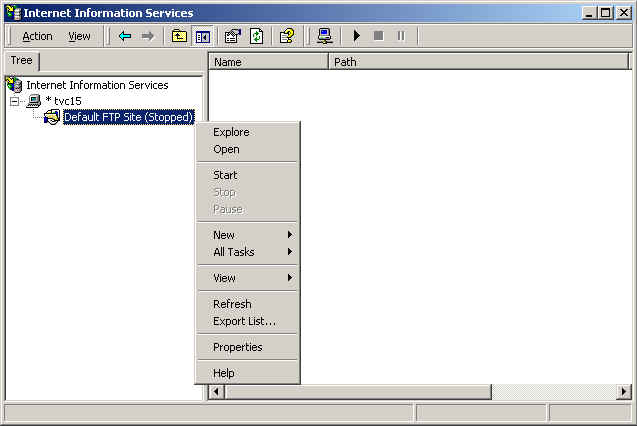
- Start the FTP Server by clicking on the 'Start' menu item.
Note:
If the 'Start' option on the 'right-click' menu is gray out, that means the FTP Server is
started.
- Select Properties from the 'right-click' menu
- Select Home Directory tab
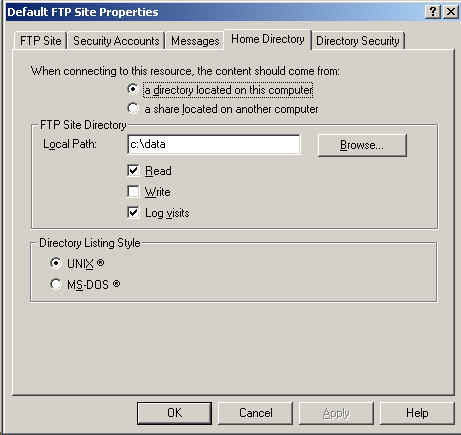
- Enter a path to a directory to be used as the home directory for the FTP Server.
Click on the Help button for Windows Help if needed.
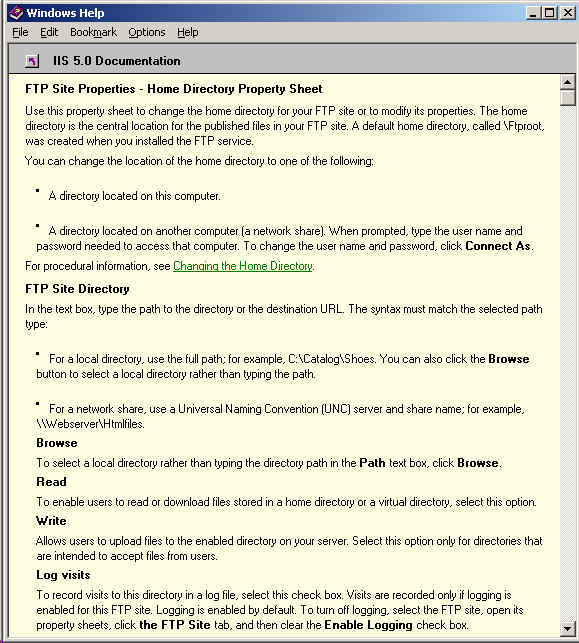
- Use UNIX Directory Listing Style, click Apply and OK.
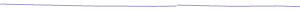
| |
|