|
How do I create new server profiles?
Step 1: Create a new server profile
Use one of the following methods to create a new, blank host profile in the directory you
have selected.
 | Follow the process for adding a folder.
Use the right-click menu to cut, copy and paste profiles, as well as to remove or rename
them.
|
 | Click the New Button at the bottom of the window.
|
 | Choose New Host from the file menu.
|
Step 2: Edit the newly created profile
Make sure you have the correct profile selected in the left panel. Click the Edit
button.
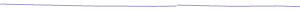
|