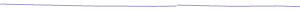How do I add a folder for new server profiles?
Step 1: Select the parent folder
Right-click the folder icon that you want to use as the parent folder (directory).
Step 2: Create a new folder
Choose the New option (i.e., right-click and select the New menu item), and then choose
the Folder option to create a new folder.
Step 3: Name the new folder
Name the new folder approprately by backspacing over the default, "New Folder,"
and entering a descriptive name that you will recognize.
Step 4: Save the new folder
Press the Enter key to save the new folder.